Did you know that Jeff Bezos, the head of Amazon, is the richest man in the world at about $125 billion? Are you a fan of Amazon and are considering using Amazon’s simple storage service?
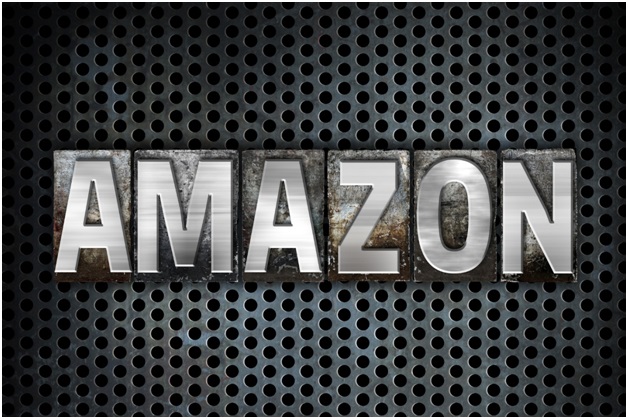
In this article, explore what the simple storage service is, and how to use it. Read on to explore the answer to this question and how it can help improve your online experience.
What Is Amazon Simple Storage Service (S3)?
It’s an online storage facility to retrieve and store unlimited data. It’s similar to Google Drive.
You can use it for:
- Disaster recovery solutions
- Static web content
- Data storage
- Hosting static websites
- Backup of critical data
How Does It Work?
Your objects will be stored as a file name with metadata and an ID number. It lets developers access an object using the REST API.
There’s user-defined and system defined as far as metadata in S3. The user-defined system is where you can assign key values to the data that the user uploads.
The system defined is what you use for maintaining items such as last modified, size, creation data, etc. The key-value helps you to organize objects for easy retrieval. You can store, download, and upload files while you learn more about s3.
Scalable
Many use Amazon S3 since the image serving and cloud hosting are fast. You’ll enjoy better stability than normal HTTP requests.
Object Versioning
This is where you can have multiple versions of data at the same time. This is in order to avoid unplanned overwrites or accidental deletions.
Once you have this, you can’t delete an object directly. There will be a delete marker within the bucket.
Securing Data
S3 has great features to avoid losing data. You can enjoy the default encryption option.
This is where data is protected within transition mode, or stored on disks. All you need to do is set default encryption on a bucket.
Your options to do this include server-side or client-side encryption. Server-side encryption is where the users can transfer data to S3 where it’s encrypted. When you retrieve data, it’ll be decrypted, and you’ll receive the raw data.
For client-side encryption, this is where your data will be encrypted using the key management service. It’ll be transferred to the S3. This is when the S3 can’t see raw data.
Storage Classes
There are different storage classes which include standard, reduced redundancy storage, intelligent-tiering, and others. The standard is what’s the default storage.
Intelligent-tiering is used when you want to automatically optimize storage costs. It moves data to a frequent access tier. There’s a monitoring or automation fee with this option.
The reduced redundancy storage is where accessed objects that are often used for non-critical data are reproducible. It’s not recommended.
Exploring Amazon’s Simple Storage Service
Now that you’ve explored Amazon’s simple storage service, you should have a better idea if it’s right for you. Would you like to read more tech content? Check out our other articles today for everything from tech to health.




